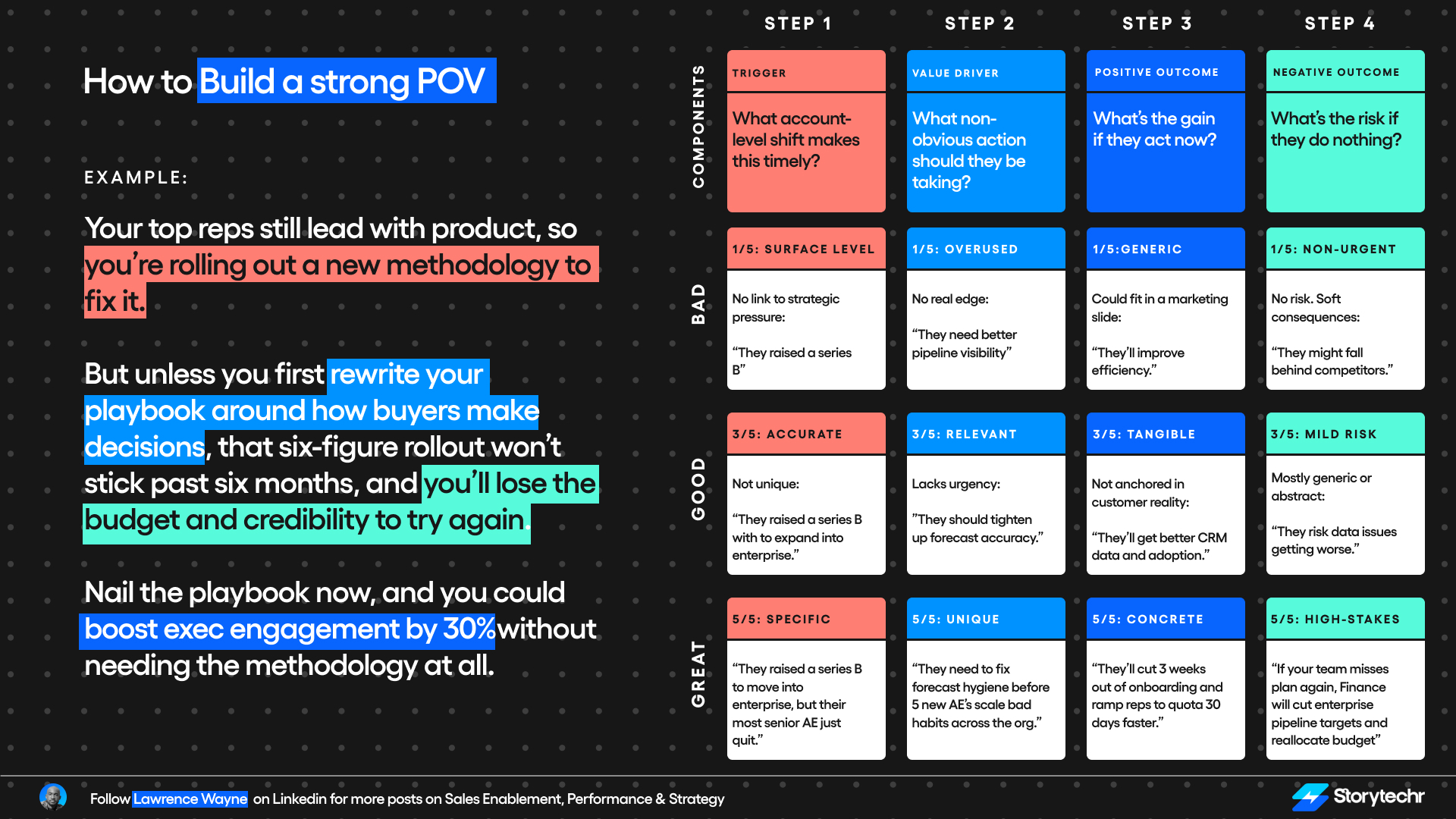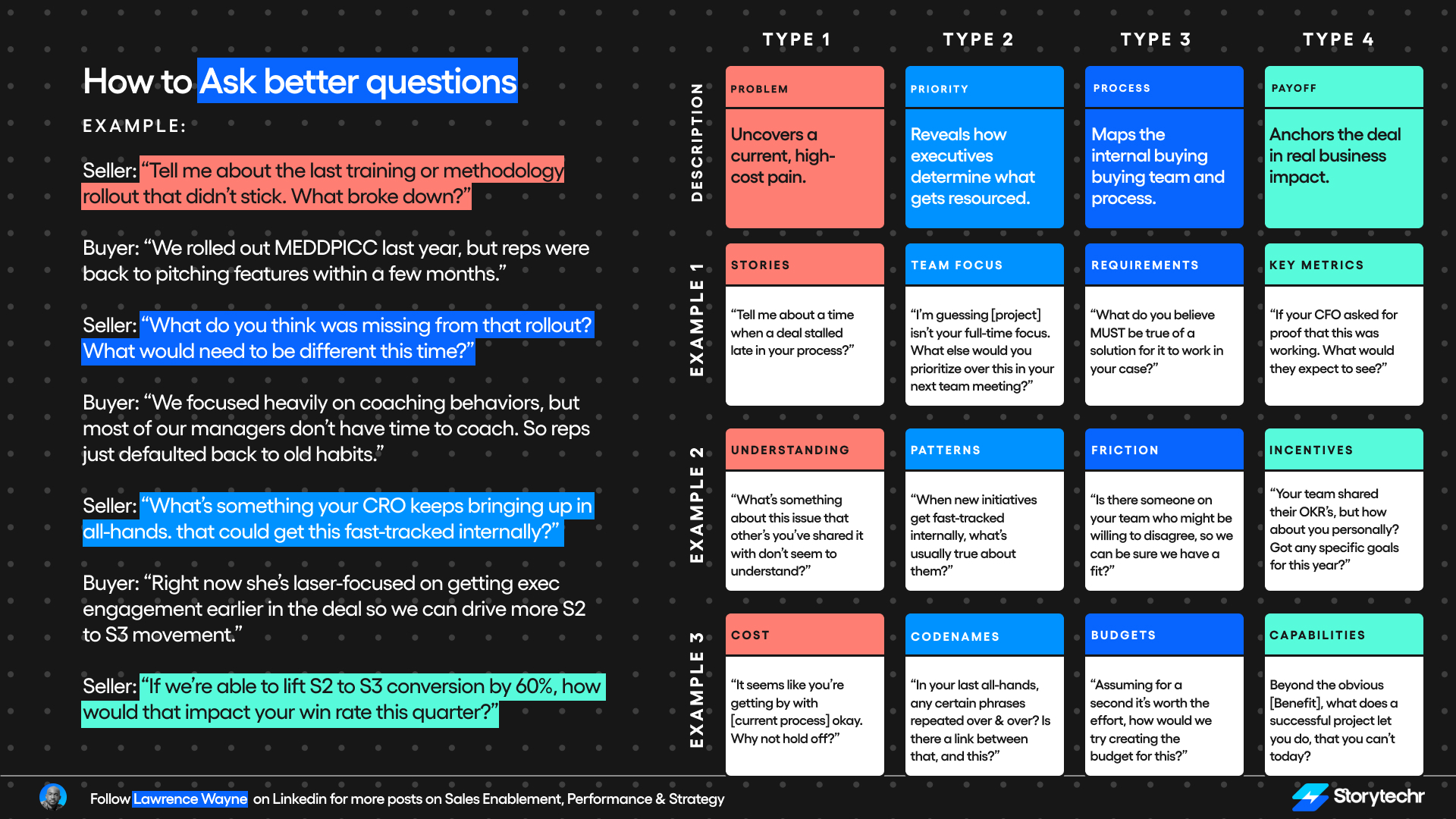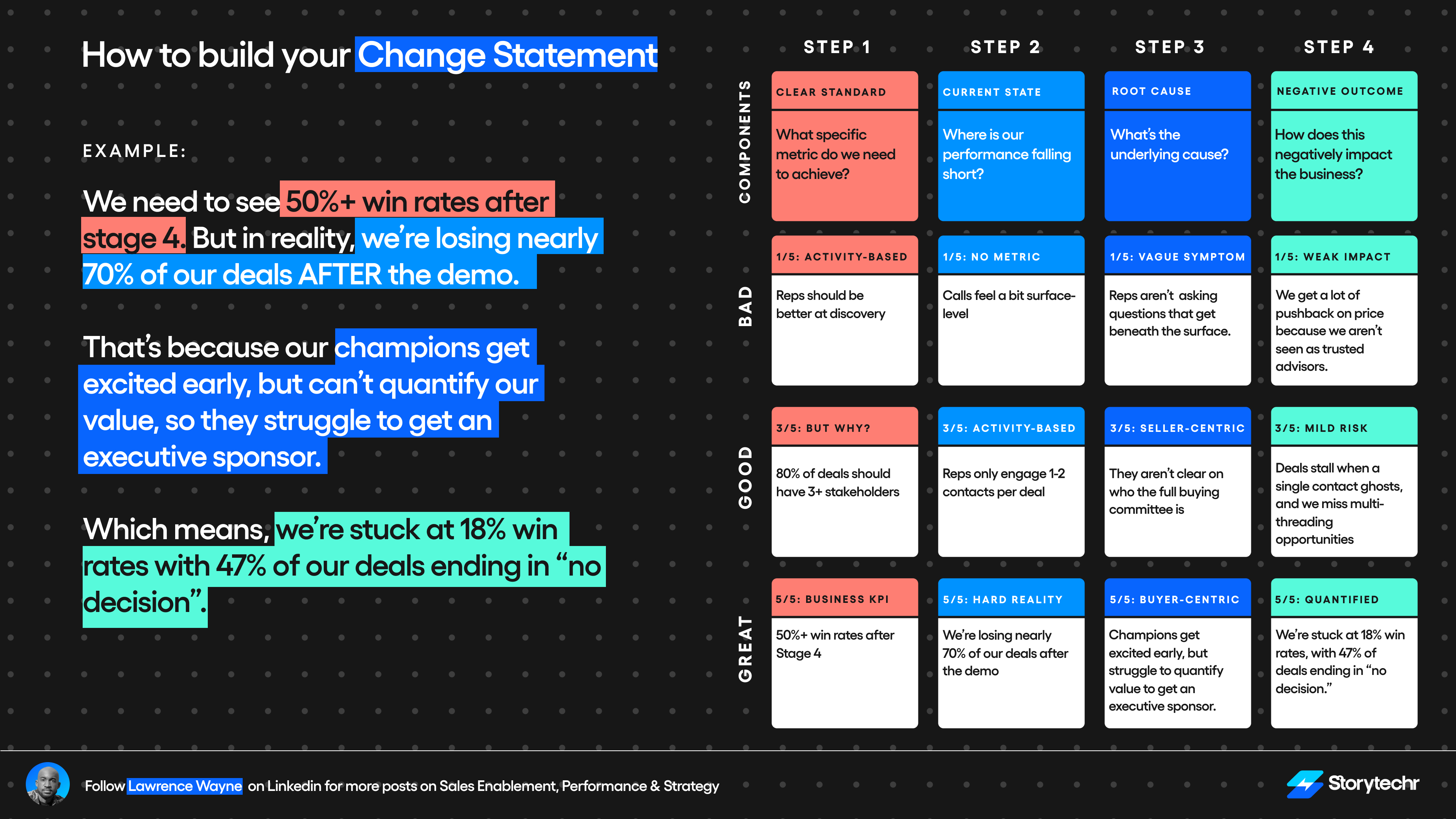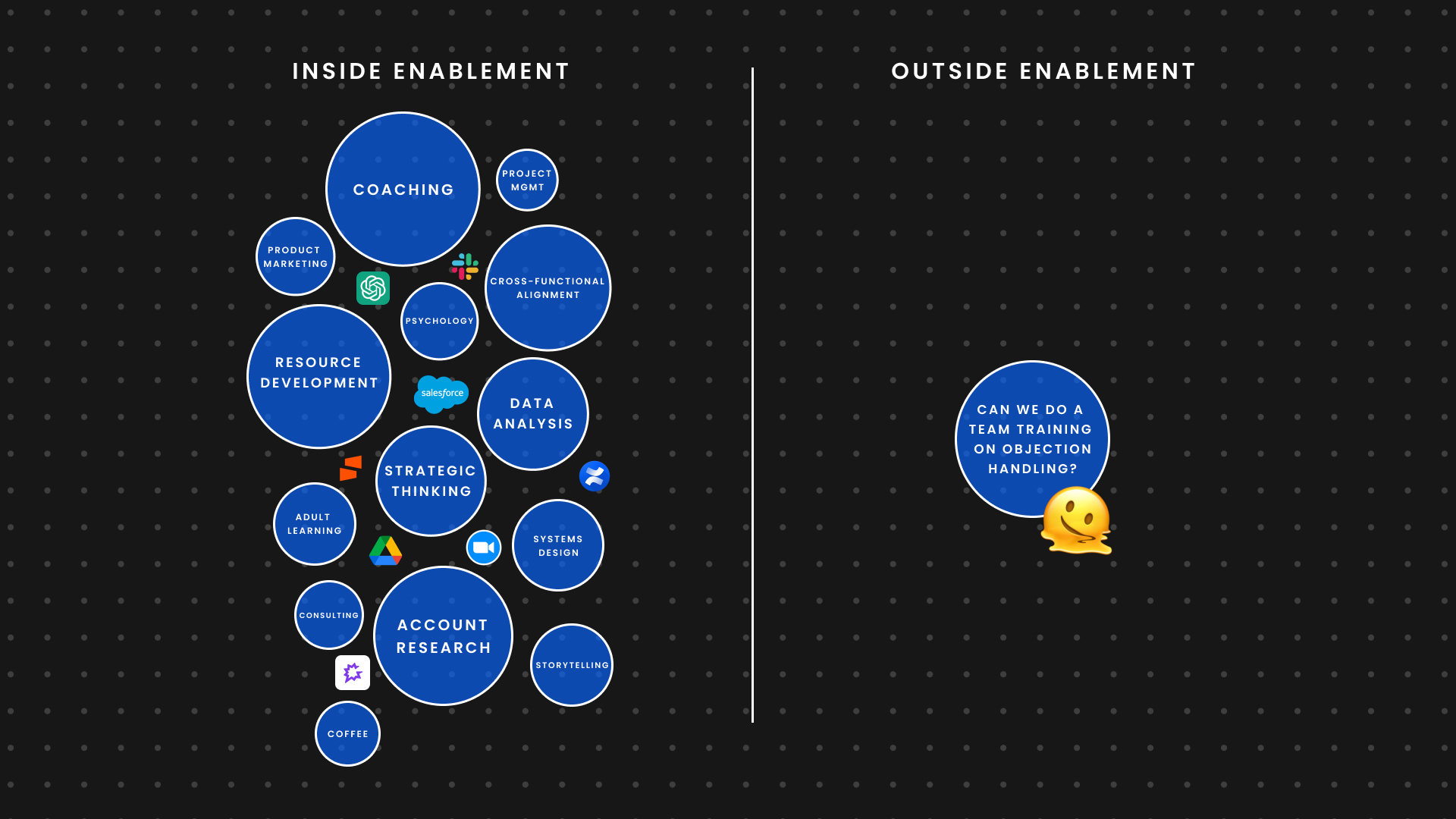When / Use Case
- Morning sales prep before daily customer calls
- Running a structured briefing per external meeting
- Auto-generating meeting intelligence based on calendar events
Inputs (What You Must Provide)
- “Prep for the day” command
- Connected Google Calendar (integration active)
- Calendar with relevant attendee info and descriptions
Output (Expected Format)
- A section per customer-facing meeting
- Clean headers with time, company, and attendees
- Bullet-style account research with Factual vs Hypothesized insights
- POV hypotheses (up to 2 per meeting)
- Discovery questions labeled by type
Variations / Tips
- You can change the time window (e.g., 08:00–18:00) if needed
- Combine with LinkedIn scraping or CRM plugins for richer data
- Adjust stakeholder focus if roles are unclear or multiple buyers join
- Use Notion databases to track patterns and update prep templates
When / Use Case
- Morning sales prep before daily customer calls
- Running a structured briefing per external meeting
- Auto-generating meeting intelligence based on calendar events
Inputs (What You Must Provide)
- “Prep for the day” command
- Connected Google Calendar (integration active)
- Calendar with relevant attendee info and descriptions
Output (Expected Format)
- A section per customer-facing meeting
- Clean headers with time, company, and attendees
- Bullet-style account research with Factual vs Hypothesized insights
- POV hypotheses (up to 2 per meeting)
- Discovery questions labeled by type
Variations / Tips
- You can change the time window (e.g., 08:00–18:00) if needed
- Combine with LinkedIn scraping or CRM plugins for richer data
- Adjust stakeholder focus if roles are unclear or multiple buyers join
- Use Notion databases to track patterns and update prep templates
more resources
More resources you might like
Grab more DIY resources. They'll open in a new tab.